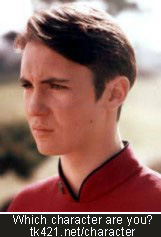I’ve been using a service called Plaxo now. It uses a Outlook plugin that updates my adressbook as the other Plaxo users I am connected to changes their contact information. Very handy.
Unfortunately they added a very annoying feature in a recent update, a Plaxo folder was added to the root of the start menu. Since I like to keep my start menu organized and tidy I really don’t want that entry there and tried to move it. To my surprise the next time I started my computer the Plaxo item reappeared at the root. Not only do they add an item to my start menu without asking me and without letting me choose where I want it, it is restored during the check for updates done when I login to my computer. Argh! Why would anyone do something like this? It adds no benefits for the users that I can think of, and annoys people like me.
Plaxo support said it is a feature and it is unlikely it will change in future versions. So I was very close to uninstalling this otherwise very handy tool, but then a collegue at work gave me a little tip. If I hide the item it wont get added back. Said and done, I just set the hidden attribute on the startmenu item and now I don’t have to see it anymore.
So what I really wanted to say with this post is, please don’t mess with my start menu!
Update: Maybe my wording wasn’t all that great. What I ment was that the Plaxo item that is created is at the root of the All Programs part of the start menu.